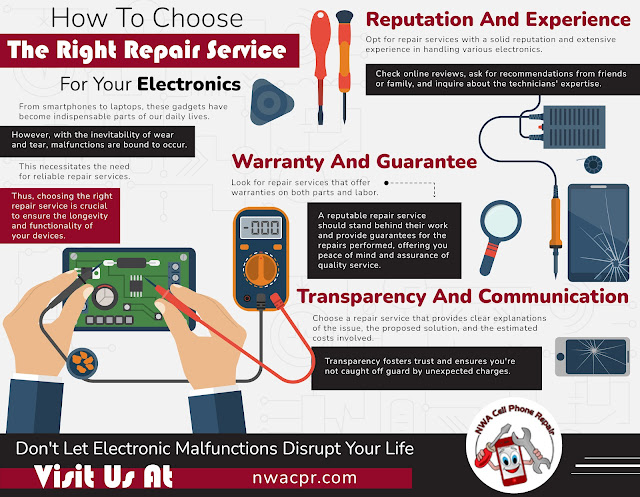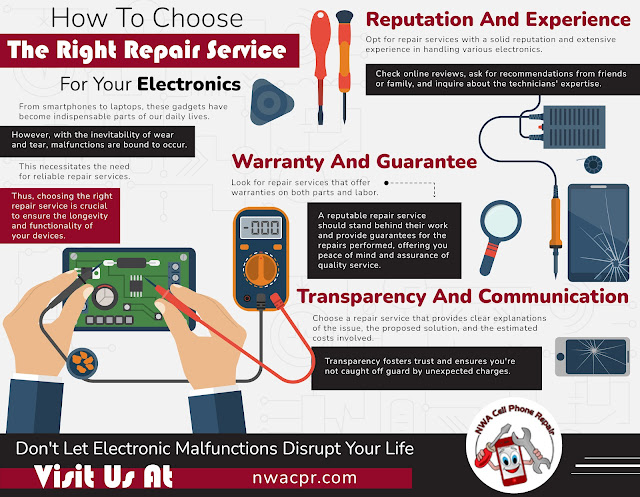Whether it's a smartphone that keeps us connected, a laptop that powers our work, or a tablet that entertains us, these devices play a crucial role. However, their constant use also means they face wear and tear , making maintenance or gadget repair a key aspect of their longevity. In this article, we'll share expert tips on maintaining your phones, laptops, and tablets. From cleaning practices to software updates and the use of protective accessories, we've got you covered with practical advice to keep your gadgets running smoothly for longer. Stay tuned as we dive into the world of gadget maintenance , where a little care goes a long way. Understanding Your Gadgets In the realm of technology, gadgets like phones, laptops, etc, are our daily companions in the digital age. Each of these gadgets, while robust in its own right, comes with its own set of common issues that can affect performance and longevity. Phones: Our constant companions, phones are prone to screen da...